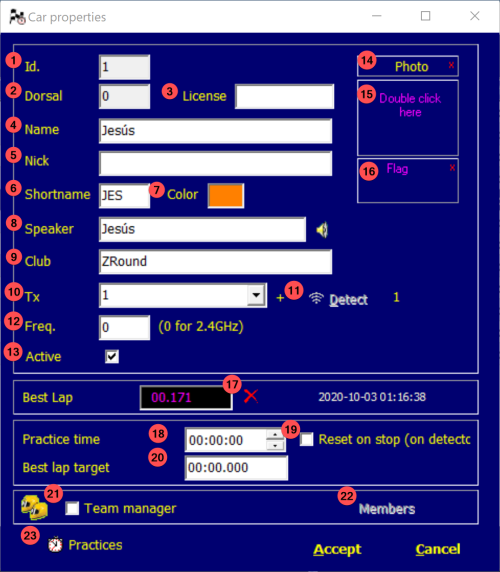Racer profile
| Item | Description |
|---|---|
| 1 | (Read only, internal record id. |
| 2 | Racer's number on the timing session |
| 3 | Unique racer identificator. Can be used on views and label printing |
| 4 | Full name |
| 5 | Nickname used instead of racer's full name when available |
| 6 | Shortname used on video scoreboard and secondary monitor |
| 7 | Racer's color. It could be his car color |
| 8 | Phonetic text to pronounced when calling the racer. If it's empty, the natural nickname reading will be used |
| 9 | Racer's club/track |
| 10 | Main transponder number. Using the “+” symbol at right will pop-up the racer's transponders list and it is the encouraged way to add transponders |
| 11 | When clock is running, you can use Detect to assign the next detected transponder to this racer |
| 12 | Transmitter frequency used by the racer (depretacted due Digital transmitter used nowadays) |
| 13 | Active/Inactive racers. Uncheck for inactive users in order to mantain the racer's list clear |
| 14 | Racer's photo (logo/picture/…). Click to remove |
| 15 | Double clik to capture image from webcam or to add a image file |
| 16 | Flag, or logo/secondary picture/etc |
| 17 | Racer's best lap detected, use “X” to reset the value |
| 18 | Custom racer practice time. I will override the system practice time. (0=use system value) |
| 19 | Check reset on stop to reset the practice session when the car is stopped on the detection line for 5 sec |
| 20 | Best lap target to make a “secondary” detection beep noticing the racer went under this lap time target |
| 21 | Enable team manager. This record belongs to a team instead to an individual |
| 22 | Team manager: Manage team members |
| 23 | Open the practice sessions view |
Racer's transponders
You can assign more than one transponder to the racer's profile by clicking on “+” transponder box right button. The transponder list will be popped-up
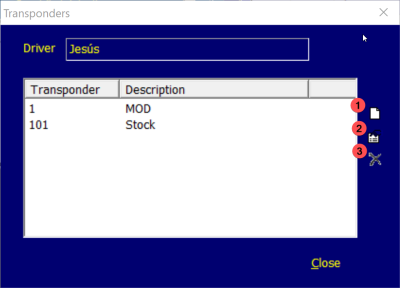
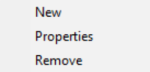 You can use the context menu to (1)add/(2)edit/(3)remove a transponder or the right tool bar buttons.
You can use the context menu to (1)add/(2)edit/(3)remove a transponder or the right tool bar buttons.
Transponder has its code and a description as a friendly name.