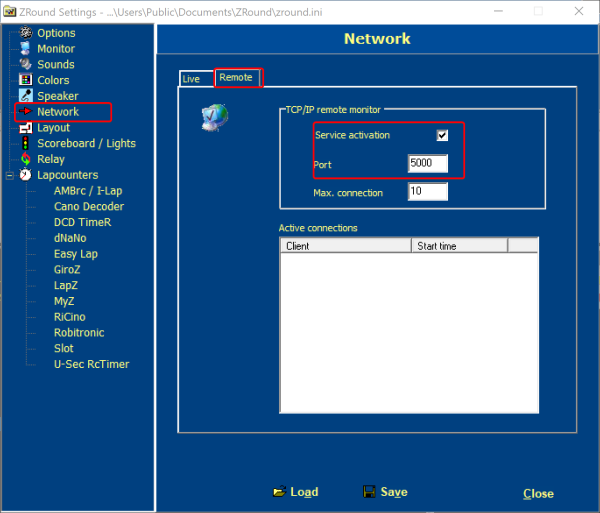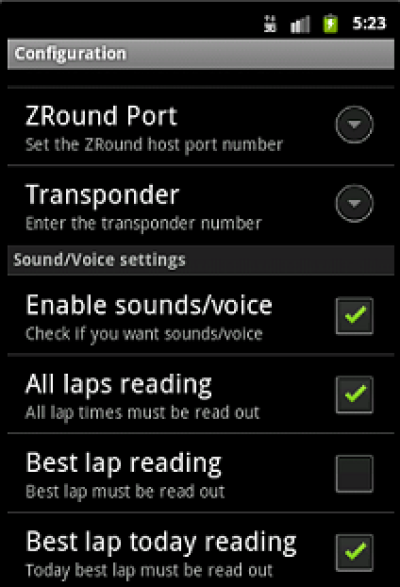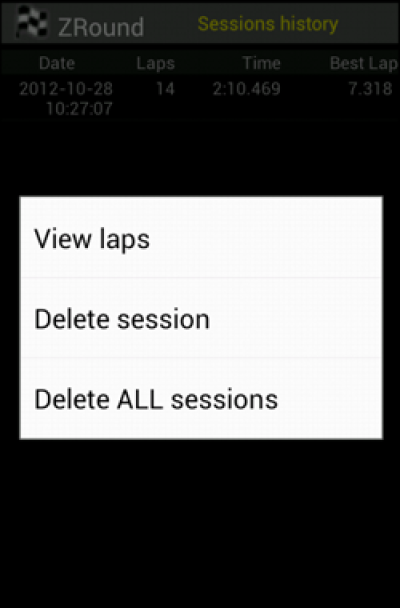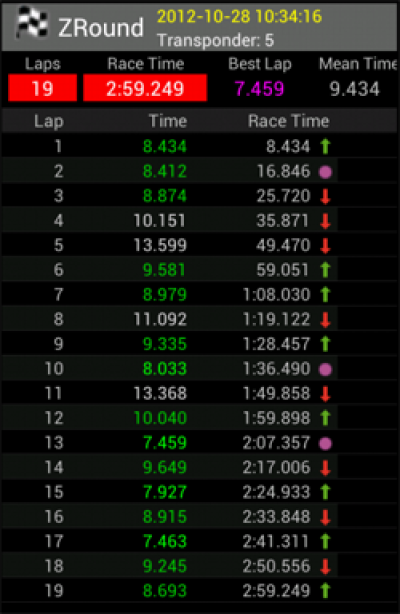ZRound - Android application

Android application is not available anymore. It may or it may not work with your ZRound installation. No support requests will be attended related to Android app.

It's available the ZRound Live service. Any subscriber can publish their laptime and results live online (internet connection is requiered). Racers can follow up classfication laps/times on any up to date web browser (mobile, tablet, computer). It replaces the mobile app feature.
Android application allows users to be connected to the lapcounter in order to receive their individual lap times. It includes voice support to read out the lap times and database of practice session.
What your local/PC needs:
- Wifi Network (internet connection is not required).
- Enable “Remote Service” into the ZRound Remote configuration page
- ZRound PC must be connected to the access point (wifi or ethernet cable)
What your mobile needs
- Android 2.3 OS. The 2.2 version will work but minimun 2.3 is recommended
- The mobile must be connected to your local wifi network.
- Download the zround.apk package from zround.com and install it.
- Configure your transponder number in ZRound for Android (use application menu)
What would be nice to have
- Headset. You can enable “sounds” but they can disturb other racers.
- Voice announces. You should install a TTS engine (Pico TTS works and it is free)
System configuration
ZRound Settings
App Settings
ZRound and the Android device must be on the same wifi network for automatic discovery (mobile will look for ZRound over the network segment and automatically will connect if detected). If the automatic detection cannot be completed you can provide the IP address of the ZRound PC and the port used into the android ZRound application settings. Once you have the mobile connected you will see a line with your mobile IP and connection timestamp on the Active connection list in ZRound Remote configuration page (shown above)
ZRound will let you receive the lap times of your transponder. You must configure the transponder number on the mobile.
You can press the Android device menu button to display the ZRound application menu allowing you to exit or to configure. This is the configuration view:
ZRound host settings will be automatically detected when ZRound is running and Remote option is checked. It it can't be detected you can enter the hostname (or IP) and the port number manually
Voice settings
You must have installed a TTS synthetizer on your mobile. The application make a fast car passing sound when you get your best lap on the current run and a bell ring when you do the best of the best lap since the application was started. It can speak your lap times as well (all laps, best lap in the run, best lap today). Sound/voice settigs can be configured in the ZRound for Android menu.

In order to enable the voice you must have a TTS system installed on your phone. See the Android device settings “voice input and output”
Working with the App
The new main screen includes a button to access to the sessions registered (folder icon).
The sessions list looks like this
With a long click a context menu is shown giving you these options:
- View lap times (same as short click)
- Delete selected session
- Delete ALL sessions (it will ask for confirmation)
With a click on the session item you will view the lap times (same as View lap times option).
This is the session laps view. The transponder used and session date are shown on top