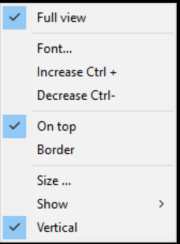Table of Contents
Scoreboard
You will love to publish your videos or live stream your races with the Scoreboard view.
It is a compact view with vertical and portrait display layout that you can mix with your video signal. Of course, you need a video mixer software. I reccommend the open source OBS Studio (Open Broadcaster Software®)
How does it work?

- Customize the panel with the context menu
- Use your video mixing software to capture the ZRound ScoreBoard window and set your video software capabilities (size, transparency, position)
Customization
Full view
Toggle full view mode. On full view this data can shown
- Name
- Racer's color
- Lap/Last time
- Interval optional
- Best lap optional
- Tittle optional
- Legend optional
The optional values are defined with the Show submenu item.
You can set the layout disposition (vertical/portrait) with the Vertical toggle.
Portrait layout example
Vertical layout example
Compact view
When full view is not activated, a compact vertical view is shown with the number of laps/color/name and interval
Example:
Font
Font are full customized with the Font menu item. Shortcut are available (Ctrl+ / Ctrl-) to increase/decrease the font size.
Window options
- On top. It places the scoreboard windows on top of any other window (even other apps). Some video mixing software only can capture a window if it is visible. This option prevents the scoreboard be hidden when you use other applications or windowss
- Size. When lots of racers are running, you can limit the number of panels are shown (allways the best are first)
- Border. It shows the windows title and border.
Use drag and drop to move the Scoreboard window. Just click on the window backgound and move it.